Packaging Clocks
Packaging clock is a process of compressing your clock folder files into single '.clock' file. This can be useful if you want to share with friends your new clock as you are only transferring a single file. The '.clock' files are basically renamed zip files. There are 3 different ways to package your clocks.
Manual Packaging
- On your computer, go to your Dropbox clock folder.
- On a Mac: Select all your clock files, right-click and select 'Compress..'.
On Windows: Select all your clock files, right-click, select 'Send to' and select 'Compress Files'. - Rename the zip file to proper clock name and change the extension to '.clock'.
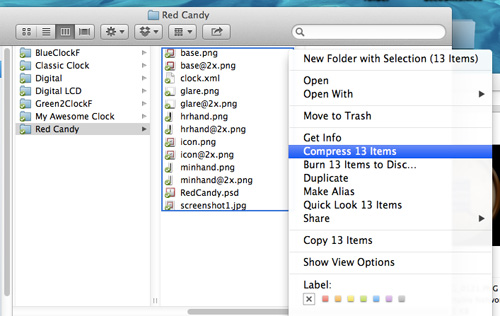
Using ClockTunes
- Open ClockTunes and load your clock.
- Select the Developer button.
- Select Package Clock.
- ClockTunes will then package the clock and upload the '.clock' file into your Dropbox folder.

Packaging by Submitting Clock
Submitting your clock to the database will automatically package your clock before submission. This method will only package necessary files keeping file size at minimum. It will exclude from the package the screenshot files and files that are not XML, PNG or JPG types.
Follow the next step on how to submit your clock.
PrevNext