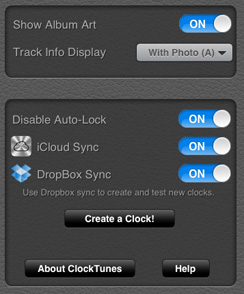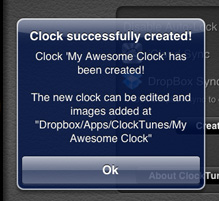Creating Your First Clock
Now that you have a linked Dropbox account, it's time to create your first clock!
- On ClockTunes, open the Config page and tap on 'More...'.
- Tap on 'Create a Clock!' button.
- On the pop-up that appears, type in the name of your clock and tap 'Create'. Avoid using special characters on the clock name including '&', '/' and '\'
- ClockTunes will then start creating a folder in your Dropbox for your new clock. Once completed, the following prompt will appear with the folder location of new clock.
- Go back to the 'Clock' page, your new clock should now be there!