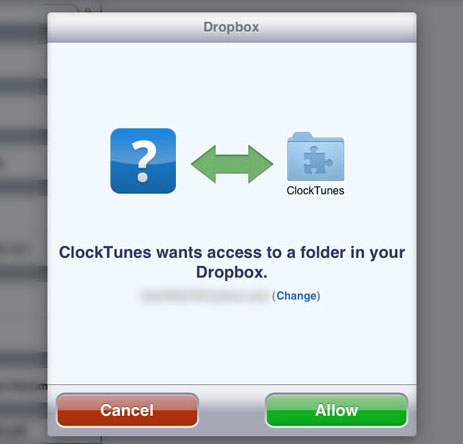Dropbox Linking
You need Dropbox when creating clocks with ClockTunes. Dropbox is used to sync your new clock to ClockTunes so it can be tested. With Dropbox, you will be able to make changes and additions to your clock files in your computer and see right away the effects in ClockTunes just by reloading the clock. Since development is through Dropbox, you will need an active internet connection while creating your clock.
The following steps outline how to link ClockTunes with your Dropbox account:
- If you haven't already, create a Dropbox account and install Dropbox in your computer. This will create the Dropbox folder where ClockTunes will sync files.
- On your iPad, start ClockTunes app.
- On ClockTunes, open the config page by swiping down (or up, depending on orientation) on the photo frame.
- Config page has 3 pages, 'Clock', 'Photo' and 'More..'. Tap on 'More...'.
- Turn on 'Dropbox Sync' switch. This will ask for confirmation that you want to link ClockTunes to your Dropbox account. Tap 'Link'.
- If installed, this will open the Dropbox app, otherwise the Dropbox webpage will open through Safari. On the Dropbox app or site, tap on "Allow". ClockTunes will reopen and will prompt that it has linked with your Dropbox.